Opening an account
Q.How long does it take to open an account?
The minimum time required to open an account is 5 minutes. We accept utility bill statements, cell phone statements, bank statements, credit card statements, and residence certificates issued within the past 6 months. All documents must clearly indicate the date of issue, the name of the account holder (opening an account under the name of a family member is not possible), and your address.
Q.Which proof of address is required?
We require a recent utility bill (water or electricity bill) with a billing date within the last 6 months, or a bank statement with a similarly recent issue date. Please note that we do not accept online statements or cell phone bills.
Q.How do I change the leverage on my trading account?
Once you have logged into the Client Portal, please go to "Trading Accounts" and make your changes from the "Various Requests" listed next to the trading account of your choice. If you have open orders, you will not be able to change your leverage.
Q.Do I need to download any software?
You will need to download the appropriate version of MT5 for your device. Alternatively, you can access the MT5 Web Trader from your Internet browser and start trading with no download required.
How do I operate my funds?
Q.What are the fees charged for deposits?
What are the fees charged for deposits?
Q.How can I withdraw my profits?
You can withdraw your profits from your transactions via international bank transfer or Bitwallet. Our anti-money laundering policy allows you to withdraw your deposit in the same manner as you deposited it. To withdraw funds, you must submit a withdrawal request through the Client Portal.
Q.How do I deposit funds to my trading account?
You can deposit funds to your trading account from the Client Portal. Click on the "Deposit" tab and select a deposit method. Depending on the method you choose, processing may take up to 24 hours. Bank transfers may take up to 3 business days depending on your bank.
Q.Can I withdraw funds even if I have orders that have not yet been settled?
As long as your effective margin, including commissions, meets the withdrawal request amount, you can withdraw your funds without any problem.
About trading
Q.I had an order waiting to be held, but it has disappeared.
If there is no longer an order waiting to be held, the main reason may be that the effective margin has fallen below the requirement.
Q.What are the trading hours of Teacher's FX?
Trading hours at Teacher's FX are 24 hours a day. They begin at 00:00 on Monday and end at 24:00 server time on Friday. Server time is GMT+2 (7 hours behind Japan time). During daylight saving time in Europe, it is GMT+3 (6 hours behind Japan time).
Q.I got a loss cut. Why?
Trades that fall below 100% margin level are automatically loss-cut. Loss-cut will be initiated from the lowest profit margin. It is important that you take the loss-cut ratio into account when trading.
Q.How do I cancel a limit order that has been activated?
If the limit order you sent has already been activated and the order has been completed, it cannot be cancelled.
About the trading platform
Q.I forgot my MT5 password.
You can reissue your password by logging into the Client Portal and going to the "Change Password" page under the trading platform.
Q.I sometimes get the error message "Trade Context is busy", what should I do?
In this case, please close MT5 and try running MT5 again.
Q.How do I change my MT5 password?
Please login to MT5, press "Tools" => "Options" => "Change," enter your current password and your new password, and press OK.